Tooltip
Important: it's required to add code below to to use this tool.
<script>
$(function () {
$('[data-toggle="tooltip"]').tooltip()
})
</script>
Add code to customScriptBlock section of your page. It's located under Advanced Settings. If you are using on an addon, add code to parent page's customScriptBlock section.
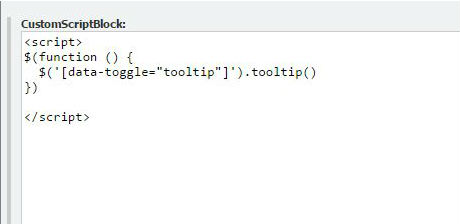
Basic example
The required markup for a tooltip is only a data attribute and title on the HTML element you wish to have a tooltip.
Example with text and links
Hover over the links below to see tooltips:
Tight pants next level keffiyeh you probably haven't heard of them. Photo booth beard raw denim letterpress vegan messenger bag stumptown. Farm-to-table seitan, mcsweeney's fixie sustainable quinoa 8-bit american apparel have a terry richardson vinyl chambray. Beard stumptown, cardigans banh mi lomo thundercats. Tofu biodiesel williamsburg marfa, four loko mcsweeney's cleanse vegan chambray. A really ironic artisan whatever keytar , scenester farm-to-table banksy Austin twitter handle freegan cred raw denim single-origin coffee viral.
Four directions
Add a data-placement="" attribute to adjust the position of the tooltip to left, top, bottom or right.
Accessible tooltips for keyboard and assistive technology users
For users navigating with a keyboard, and in particular users of assistive technologies, you should only add tooltips to keyboard-focusable elements such as links, form controls, or any arbitrary element with a tabindex="0" attribute.
Options
Options can be passed via data attributes or JavaScript. For data attributes, append the option name to data-, as in data-animation="".
| Name | Type | Default | Description |
|---|---|---|---|
| animation | boolean | true | Apply a CSS fade transition to the tooltip |
| container | string | false | false |
Appends the tooltip to a specific element. Example: |
| delay | number | object | 0 |
Delay showing and hiding the tooltip (ms) - does not apply to manual trigger type If a number is supplied, delay is applied to both hide/show Object structure is: |
| html | boolean | false | Insert HTML into the tooltip. If false, jQuery's text method will be used to insert content into the DOM. Use text if you're worried about XSS attacks. |
| placement | string | function | 'top' |
How to position the tooltip - top | bottom | left | right | auto. When a function is used to determine the placement, it is called with the tooltip DOM node as its first argument and the triggering element DOM node as its second. The |
| selector | string | false | If a selector is provided, tooltip objects will be delegated to the specified targets. In practice, this is used to enable dynamic HTML content to have tooltips added. See this and an informative example. |
| template | string | '<div class="tooltip" role="tooltip"><div class="tooltip-arrow"></div><div class="tooltip-inner"></div></div>' |
Base HTML to use when creating the tooltip. The tooltip's
The outermost wrapper element should have the |
| title | string | function | '' |
Default title value if If a function is given, it will be called with its |
| trigger | string | 'hover focus' | How tooltip is triggered - click | hover | focus | manual. You may pass multiple triggers; separate them with a space. manual cannot be combined with any other trigger. |
| viewport | string | object | function | { selector: 'body', padding: 0 } |
Keeps the tooltip within the bounds of this element. Example: If a function is given, it is called with the triggering element DOM node as its only argument. The |

 Translate
Translate