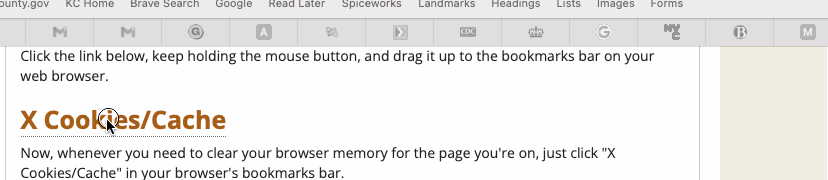Clear cookies/cache
Sometimes your web browser stores an older version of a page and you won't see the change you made, or maybe it just won't let you log in or do a task you ought to be able to do.
Clearing your cookies (files stored on your computer that save preferences or passwords or history) and your browser cache (temporary internet files, saved to speed up your browsing) will usually fix this.
First, make sure your favorites/bookmarks toolbar is visible below the address field in your web browser:
View > Enable favorites/bookmarks toolbar
Click the link below, keep holding the mouse button, and drag it up to the bookmarks bar on your web browser.
X Cookies/Cache
Now, whenever you need to clear your browser memory for the page you're on, just click "X Cookies/Cache" in your browser's bookmarks bar.
Here's a moving picture of what you should do.

 Translate
Translate